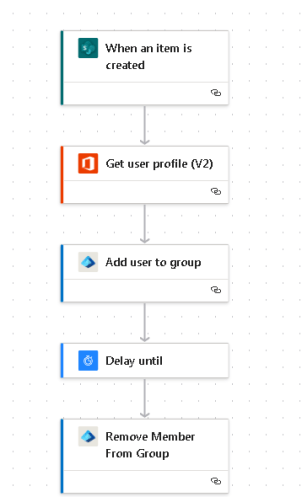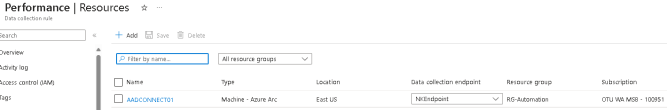|
<# |
|
Author : Nitish Kumar (nitish@nitishkumar.net) |
|
Performs Entra ID Assessment |
|
version 1.0 | 17/07/2024 Initial version |
|
version 1.1 | 19/07/2024 Error handling improvements |
|
version 1.2 | 28/07/2024 Application details performance improvements |
|
|
|
Disclaimer: This script is designed to only read data from the entra id and should not cause any problems or change configurations but author do not claim to be responsible for any issues. Do due dilligence before running in the production environment |
|
#> |
|
|
|
<# |
|
.SYNOPSIS |
|
Get-EntraIDDetails.ps1 – Perform Entra ID assessment and generate a HTML report. |
|
.DESCRIPTION |
|
Script to get important details of Entra ID |
|
.NOTES |
|
This would need a number of permissions, which would involve the Global admin permissions for the first time but all these permissions are READ permissions (except two) and would not make change in curnt configuration. The script is NOT using any POST or PATCH methods with API so it would not change anything in the environment |
|
.LINK |
|
https://nitishkumar.net |
|
.EXAMPLE |
|
.\Get-EntraIDDetails.ps1 |
|
#> |
|
|
|
# This function creates log entries for the major steps in the script. |
|
function Write-Log { |
|
[CmdletBinding()] |
|
Param( |
|
[Parameter(ValueFromPipeline = $true, mandatory = $true)]$logtext, |
|
[Parameter(ValueFromPipeline = $true, mandatory = $true)]$logpath |
|
) |
|
|
|
$Stamp = (Get-Date).toString("yyyy/MM/dd HH:mm:ss") |
|
$LogMessage = "$Stamp : $logtext" |
|
|
|
$isWritten = $false |
|
|
|
do { |
|
try { |
|
Add-content $logpath –value $LogMessage –Force –ErrorAction SilentlyContinue |
|
$isWritten = $true |
|
} |
|
catch { |
|
} |
|
} until ( $isWritten ) |
|
} |
|
|
|
# This function creates a balloon notification to display on client computers. |
|
function New-BaloonNotification { |
|
Param( |
|
[Parameter(ValueFromPipeline = $true, mandatory = $true)][String]$title, |
|
[Parameter(ValueFromPipeline = $true, mandatory = $true)][String]$message, |
|
[Parameter(ValueFromPipeline = $true, mandatory = $false)][ValidateSet('None', 'Info', 'Warning', 'Error')][String]$icon = "Info", |
|
[Parameter(ValueFromPipeline = $true, mandatory = $false)][scriptblock]$Script |
|
) |
|
Add-Type –AssemblyName System.Windows.Forms |
|
|
|
if ($null -eq $script:balloonToolTip) { $script:balloonToolTip = New-Object System.Windows.Forms.NotifyIcon } |
|
|
|
$tip = New-Object System.Windows.Forms.NotifyIcon |
|
|
|
|
|
$path = Get-Process –id $pid | Select-Object –ExpandProperty Path |
|
$tip.Icon = [System.Drawing.Icon]::ExtractAssociatedIcon($path) |
|
$tip.BalloonTipIcon = $Icon |
|
$tip.BalloonTipText = $message |
|
$tip.BalloonTipTitle = $title |
|
$tip.Visible = $true |
|
|
|
try { |
|
register-objectevent $tip BalloonTipClicked BalloonClicked_event –Action { $script.Invoke() } | Out-Null |
|
} |
|
catch {} |
|
$tip.ShowBalloonTip(10000) # Even if we set it for 1000 milliseconds, it usually follows OS minimum 10 seconds |
|
Start-Sleep –seconds 1 |
|
|
|
$tip.Dispose() # Important to dispose otherwise the icon stays in notifications till reboot |
|
Get-EventSubscriber –SourceIdentifier "BalloonClicked_event" –ErrorAction SilentlyContinue | Unregister-Event # In case if the Event Subscription is not disposed |
|
} |
|
|
|
# This function gives user option to opt out from some of the permissions required, report would be reduced as well |
|
function Get-PermSelection { |
|
[CmdletBinding()] |
|
Param( |
|
[Parameter(ValueFromPipeline = $true, mandatory = $true)]$permissions |
|
) |
|
|
|
Add-Type –AssemblyName System.Windows.Forms |
|
[System.Windows.Forms.Application]::EnableVisualStyles() # To enable system theme |
|
|
|
$OKButton = New-Object System.Windows.Forms.Button –Property @{ |
|
Location = New-Object System.Drawing.Point(75, 220) |
|
Size = New-Object System.Drawing.Size(75, 23) |
|
Text = 'OK' |
|
DialogResult = [System.Windows.Forms.DialogResult]::OK |
|
} |
|
|
|
$CancelButton = New-Object System.Windows.Forms.Button –Property @{ |
|
Location = New-Object System.Drawing.Point(250, 220) |
|
Size = New-Object System.Drawing.Size(75, 23) |
|
Text = 'Cancel' |
|
DialogResult = [System.Windows.Forms.DialogResult]::Cancel |
|
} |
|
|
|
$label = New-Object System.Windows.Forms.Label –Property @{ |
|
Location = New-Object System.Drawing.Point(10, 20) |
|
Size = New-Object System.Drawing.Size(370, 20) |
|
Text = 'Select the permissions, you wish to allow, all needed for complete report' |
|
} |
|
|
|
$listBox = New-Object System.Windows.Forms.Listbox –Property @{ |
|
Location = New-Object System.Drawing.Point(10, 50) |
|
Size = New-Object System.Drawing.Size(370, 150) |
|
SelectionMode = 'MultiExtended' |
|
Height = 150 |
|
} |
|
|
|
[void] $listBox.Items.AddRange($permissions) |
|
|
|
$SScreen = New-Object system.Windows.Forms.Form –Property @{ |
|
Width = 400 |
|
Height = 300 |
|
TopMost = $true |
|
StartPosition = 1 |
|
FormBorderStyle = 5 |
|
BackColor = [System.Drawing.Color]::White |
|
AcceptButton = $OKButton |
|
CancelButton = $CancelButton |
|
} |
|
|
|
$SScreen.Controls.AddRange(@($OKButton, $CancelButton, $label, $listBox)) |
|
|
|
# All permissions are selected by default |
|
for ($i = 0; $i -lt $listBox.Items.Count; $i++) { |
|
$listBox.SetSelected($i, $true) |
|
} |
|
|
|
$result = $SScreen.ShowDialog() |
|
|
|
if ($result -eq [System.Windows.Forms.DialogResult]::OK) { |
|
return $listBox.SelectedItems |
|
} |
|
else { |
|
return $null |
|
} |
|
} |
|
|
|
# Function to parse datetime string with different cultures |
|
function Convert-ToDateTime { |
|
param ( |
|
[string[]]$dateStrings |
|
) |
|
|
|
# List of cultures to test |
|
$cultures = @('en-US', 'en-GB', 'fr-FR', 'de-DE', 'es-ES', 'en-IN') |
|
$results = @() |
|
|
|
if (-Not $dateStrings) { |
|
return $null |
|
} |
|
|
|
foreach ($dateString in $dateStrings) { |
|
if ([string]::IsNullOrEmpty($dateString)) { |
|
$results += $null |
|
continue |
|
} |
|
|
|
$parsed = $null |
|
foreach ($culture in $cultures) { |
|
try { |
|
$cultureInfo = [System.Globalization.CultureInfo]::GetCultureInfo($culture) |
|
$parsed = [datetime]::Parse($dateString, $cultureInfo) |
|
break |
|
} |
|
catch { |
|
# Continue to the next culture if parsing fails |
|
continue |
|
} |
|
} |
|
|
|
if (-NOT $parsed) { |
|
throw "Unable to parse date string: $dateString" |
|
} |
|
|
|
$results += $parsed.ToString("dd-MM-yyyy HH:mm:ss") |
|
} |
|
|
|
return $results |
|
} |
|
|
|
function Get-SensitiveApps { |
|
[CmdletBinding()] |
|
Param( |
|
[Parameter(ValueFromPipeline = $true, mandatory = $false)][array]$Sensitivepermissions = ("User.Read.All", "User.ReadWrite.All", "Mail.ReadWrite", "Files.ReadWrite.All", "Calendars.ReadWrite", "Mail.Send", "User.Export.All", "Directory.Read.All", "Exchange.ManageAsApp", "Directory.ReadWrite.All", "Sites.ReadWrite.All", "Application.ReadWrite.All", "Group.ReadWrite.All", "ServicePrincipalEndPoint.ReadWrite.All", "GroupMember.ReadWrite.All", "RoleManagement.ReadWrite.Directory", "AppRoleAssignment.ReadWrite.All") |
|
) |
|
|
|
# Populate a set of hash tables with permissions used for different Office 365 management functions |
|
$GraphApp = (invoke-MgGraphRequest –uri "https://graph.microsoft.com/v1.0/serviceprincipals?`$filter=appid eq '00000003-0000-0000-c000-000000000000'&`$select=appid,AppRoles").value |
|
$GraphRoles = @{} |
|
ForEach ($Role in $GraphApp.AppRoles) { $GraphRoles.Add([string]$Role.Id, [string]$Role.Value) } |
|
|
|
$ExoPermissions = @{} |
|
$ExoApp = (invoke-MgGraphRequest –uri "https://graph.microsoft.com/v1.0/serviceprincipals?`$filter=appid eq '00000002-0000-0ff1-ce00-000000000000'&`$select=appid,AppRoles").value |
|
ForEach ($Role in $ExoApp.AppRoles) { $ExoPermissions.Add([string]$Role.Id, [string]$Role.Value) } |
|
|
|
$O365Permissions = @{} |
|
$O365API = (invoke-MgGraphRequest –uri "https://graph.microsoft.com/v1.0/serviceprincipals?`$filter=DisplayName eq 'Office 365 Management APIs'&`$select=appid,AppRoles").value |
|
ForEach ($Role in $O365API.AppRoles) { $O365Permissions.Add([string]$Role.Id, [string]$Role.Value) } |
|
|
|
$AzureADPermissions = @{} |
|
$AzureAD = (invoke-MgGraphRequest –uri "https://graph.microsoft.com/v1.0/serviceprincipals?`$filter=DisplayName eq 'Windows Azure Active Directory'&`$select=appid,AppRoles").value |
|
ForEach ($Role in $AzureAD.AppRoles) { $AzureADPermissions.Add([string]$Role.Id, [string]$Role.Value) } |
|
|
|
$TeamsPermissions = @{} |
|
$TeamsApp = (invoke-MgGraphRequest –uri "https://graph.microsoft.com/v1.0/serviceprincipals?`$filter=DisplayName eq 'Skype and Teams Tenant Admin API'&`$select=appid,AppRoles").value |
|
ForEach ($Role in $TeamsApp.AppRoles) { $TeamsPermissions.Add([string]$Role.Id, [string]$Role.Value) } |
|
|
|
$RightsManagementPermissions = @{} |
|
$RightsManagementApp = (invoke-MgGraphRequest –uri "https://graph.microsoft.com/v1.0/serviceprincipals?`$filter=DisplayName eq 'Microsoft Rights Management Services'&`$select=appid,AppRoles").value |
|
ForEach ($Role in $RightsManagementApp.AppRoles) { $RightsManagementPermissions.Add([string]$Role.Id, [string]$Role.Value) } |
|
|
|
$Appdetails = @() |
|
$sps = @() |
|
$managedidentities = @() |
|
$appcreds = @() |
|
$approles = @() |
|
|
|
$Sensitivepermissions = ("User.Read.All", "User.ReadWrite.All", "Mail.ReadWrite", "Files.ReadWrite.All", "Calendars.ReadWrite", "Mail.Send", "User.Export.All", "Directory.Read.All", "Exchange.ManageAsApp", "Directory.ReadWrite.All", "Sites.ReadWrite.All", "Application.ReadWrite.All", "Group.ReadWrite.All", "ServicePrincipalEndPoint.ReadWrite.All", "GroupMember.ReadWrite.All", "RoleManagement.ReadWrite.Directory", "AppRoleAssignment.ReadWrite.All") |
|
|
|
$uri = "https://graph.microsoft.com/v1.0/servicePrincipals?`$filter=tags/any(t:t+eq+'WindowsAzureActiveDirectoryIntegratedApp')&`$top=999&`$select=id,appid,displayname,createdDateTime,accountEnabled,servicePrincipalType,signInAudience,appRoleAssignmentRequired,appOwnerOrganizationId" |
|
|
|
do { |
|
$response = Invoke-MgGraphRequest –Uri $uri |
|
$apps = $response.value |
|
$SPs += $apps |
|
$uri = $response.'@odata.nextLink' |
|
|
|
} while ($uri) |
|
|
|
$Uri = "https://graph.microsoft.com/v1.0/servicePrincipals?`$filter=ServicePrincipalType eq 'ManagedIdentity'&`$top=999&`$select=id,appid,displayname,createdDateTime,accountEnabled,servicePrincipalType,signInAudience,appRoleAssignmentRequired,appOwnerOrganizationId" |
|
|
|
do { |
|
$response = Invoke-MgGraphRequest –Uri $uri |
|
$apps = $response.value |
|
$managedidentities += $apps |
|
$uri = $response.'@odata.nextLink' |
|
|
|
} while ($uri) |
|
|
|
$AllApps = $SPs + $managedidentities |
|
|
|
$Uri = "https://graph.microsoft.com/v1.0/applications?`$select=appid,passwordCredentials,keycredentials&`$top=999" |
|
do { |
|
$response = Invoke-MgGraphRequest –Uri $uri |
|
$apps = $response.value |
|
$appcreds += $apps |
|
$uri = $response.'@odata.nextLink' |
|
|
|
} while ($uri) |
|
|
|
$Uri = "https://graph.microsoft.com/v1.0/serviceprincipals?`$top=999&`$expand=appRoleAssignments&`$select=appId,appRoleAssignments" |
|
do { |
|
$response = Invoke-MgGraphRequest –Uri $uri |
|
$apps = $response.value |
|
$approles += $apps |
|
$uri = $response.'@odata.nextLink' |
|
} while ($uri) |
|
|
|
$i = 0 |
|
$count = $AllApps.count |
|
|
|
ForEach ($app in $AllApps) { |
|
$i++ |
|
Write-Progress –Activity "Processing $($app.displayName)" –Status "$i of $count completed" –PercentComplete ($i * 100 / $count) |
|
|
|
$Roles = $null |
|
$Roles = $approles | Where-Object { $_.appid -eq $app.appid } |
|
|
|
[array]$Permission = $Null |
|
$spermissions = $null |
|
|
|
if (($Roles.count) -gt 0) { |
|
ForEach ($Approle in $Roles.appRoleAssignments) { |
|
Switch ($AppRole.ResourceDisplayName) { |
|
"Microsoft Graph" { |
|
$Permission += $GraphRoles[$AppRole.AppRoleId] |
|
} |
|
"Office 365 Exchange Online" { |
|
$Permission += $ExoPermissions[$AppRole.AppRoleId] |
|
} |
|
"Office 365 Management APIs" { |
|
$Permission += $O365Permissions[$AppRole.AppRoleId] |
|
} |
|
"Windows Azure Active Directory" { |
|
$Permission += $AzureADPermissions[$AppRole.AppRoleId] |
|
} |
|
"Skype and Teams Tenant Admin API" { |
|
$Permission += $TeamsPermissions[$AppRole.AppRoleId] |
|
} |
|
"Microsoft Rights Management Services" { |
|
$Permission += $RightsManagementPermissions[$AppRole.AppRoleId] |
|
} |
|
} |
|
} |
|
|
|
if ($Permission) { |
|
$spermissions = (compare-object –ReferenceObject ($Permission | Where-Object { $_ }) –DifferenceObject $Sensitivepermissions –IncludeEqual | Where-Object { $_.SideIndicator -eq "==" }).inputobject |
|
} |
|
} |
|
|
|
$secrets = @() |
|
$secrets = $appcreds | Where-Object { $_.appid -eq $app.appid } |
|
$passwords = $secrets.passwordcredentials | ForEach-Object { [pscustomobject]@{displayname = $_.displayname; startdatetime = $_.startdatetime; enddatetime = $_.enddatetime } } |
|
$certs = $secrets.keycredentials | ForEach-Object { [pscustomobject]@{displayname = $_.displayname; startdatetime = $_.startdatetime; enddatetime = $_.enddatetime; usage = $_.usage; type = $_.type; customKeyIdentifier = $_.customKeyIdentifier } } |
|
|
|
$temp = [pscustomobject]@{ |
|
id = $app.id |
|
displayName = $app.displayName |
|
createdDateTime = $app.createdDateTime |
|
enabled = $app.accountEnabled |
|
servicePrincipalType = $app.servicePrincipalType |
|
permissions = $permission -join "`n" |
|
sensitivepermissions = $spermissions -join "`n" |
|
secretdisplayname = $passwords.displayname -join "`n" |
|
secretstartdate = (Convert-ToDateTime –dateStrings $passwords.startdatetime) -join "`n" |
|
secretenddate = (Convert-ToDateTime –dateStrings $passwords.enddatetime) -join "`n" |
|
certdisplayname = $certs.displayname -join "`n" |
|
certthumbprint = $certs.customKeyIdentifier -join "`n" |
|
certstartdate = (Convert-ToDateTime –dateStrings $certs.startdatetime) -join "`n" |
|
certenddate = (Convert-ToDateTime –dateStrings $certs.enddatetime) -join "`n" |
|
certusage = $certs.usage -join "`n" |
|
certtype = $certs.type -join "`n" |
|
signInAudience = $app.signInAudience |
|
appRoleAssignmentRequired = $app.appRoleAssignmentRequired |
|
appOwnerOrganizationId = $app.appOwnerOrganizationId |
|
} |
|
|
|
|
|
$Appdetails += $temp |
|
} |
|
|
|
return $Appdetails |
|
} |
|
|
|
$logpath = "c:\temp\EntraIDDReport_$(get-date –Uformat "%Y%m%d-%H%M%S").txt" |
|
|
|
#Import PowerShell Module, install if not already installed |
|
if (get-module –List Az.Accounts) { |
|
Import-Module Az.Accounts |
|
} |
|
Else { |
|
Write-Output "Installing the module Az.Accounts as current user scope" |
|
try { |
|
Set-PSRepository PSGallery –InstallationPolicy Trusted |
|
Install-Module –Name Az.Accounts –Scope CurrentUser –Confirm:$False –Force |
|
} |
|
catch { |
|
Write-Output "Could not load the necessary module Az.Accounts, so can not proceed." |
|
exit |
|
} |
|
} |
|
|
|
if (get-module –List Microsoft.Graph.Authentication) { |
|
Import-Module Microsoft.Graph.Authentication |
|
} |
|
Else { |
|
Write-Output "Installing the module Microsoft.Graph.Authentication as current user scope" |
|
try { |
|
Set-PSRepository PSGallery –InstallationPolicy Trusted |
|
Install-Module –Name Microsoft.graph.authentication –Scope CurrentUser –Confirm:$False –Force |
|
} |
|
catch { |
|
Write-Output "Could not load the necessary module Microsoft.Graph.Authentication, so can not proceed." |
|
exit |
|
} |
|
} |
|
|
|
$message = "Modules check done" |
|
Write-Log –logtext $message –logpath $logpath |
|
New-BaloonNotification –title "Information" –message $message |
|
|
|
# Output formating options |
|
$logopath = "https://raw.githubusercontent.com/laymanstake/laymanstake/master/images/logo.png" |
|
$ReportPath = "c:\temp\EntraIDReport_$(get-date –Uformat "%Y%m%d-%H%M%S").html" |
|
$CopyRightInfo = " @Copyright Nitish Kumar <a href='https://github.com/laymanstake'>Visit nitishkumar.net</a>" |
|
|
|
# CSS codes to format the report |
|
$header = @" |
|
<style> |
|
body { background-color: #D3D3D3; } |
|
h1 { font-family: Arial, Helvetica, sans-serif; color: #e68a00; font-size: 28px; } |
|
h2 { font-family: Arial, Helvetica, sans-serif; color: #000099; font-size: 16px; } |
|
table { font-size: 12px; border: 1px; font-family: Arial, Helvetica, sans-serif; } |
|
td { padding: 4px; margin: 0px; border: 1; } |
|
th { background: #395870; background: linear-gradient(#49708f, #293f50); color: #fff; font-size: 11px; text-transform: uppercase; padding: 10px 15px; vertical-align: middle; } |
|
tbody tr:nth-child(even) { background: #f0f0f2; } |
|
CreationDate { font-family: Arial, Helvetica, sans-serif; color: #ff3300; font-size: 12px; } |
|
</style> |
|
"@ |
|
|
|
If ($logopath) { |
|
$header = $header + "<img src=$logopath alt='Company logo' width='150' height='150' align='right'>" |
|
} |
|
|
|
<# |
|
# Need to run below if you wish remove ALL user consented delegated permissions from the Microsoft Graph Command Line Tools enterprise application |
|
connect-mggraph -Scopes Directory.ReadWrite.All |
|
$PrincipalId = (invoke-mggraphrequest -uri "https://graph.microsoft.com/v1.0/me?`$select=id").id |
|
$sp = (invoke-mggraphrequest -uri "https://graph.microsoft.com/v1.0/servicePrincipals?`$search=`"displayName:Microsoft Graph Command Line Tools`"`&`$select=id,displayName" -Headers @{ "ConsistencyLevel" = "eventual" }).value |
|
$oAuthgrants = (Invoke-MgGraphRequest -Uri "https://graph.microsoft.com/v1.0/oauth2PermissionGrants?`$filter=clientid eq '$($sp.id)'and PrincipalId eq '$($PrincipalId)'").value |
|
invoke-mggraphrequest -method DELETE -uri "https://graph.microsoft.com/v1.0/oauth2PermissionGrants/$($oAuthgrants.id)" |
|
#> |
|
|
|
$requiredscopes = @( |
|
"IdentityProvider.Read.All", # Required for reading configured identity providers |
|
"Directory.Read.All", # Required for reading licenses, organization settings, roles |
|
"OnPremDirectorySynchronization.Read.All", # Required for on-prem directory synchronization settings |
|
"Application.Read.All", # Required for reading enabled directory extensions |
|
"RoleManagement.Read.All" # Required for reading Piviledged and RBAC roles |
|
"AccessReview.Read.All", # Required for reading access review settings |
|
"Policy.Read.All", # Required for reading conditional access policy details |
|
"SecurityEvents.Read.All", # Required for reading Identity security score details |
|
"Directory.ReadWrite.All", # Required for reading Pass Through authenication agent details |
|
"Policy.ReadWrite.AuthenticationMethod" # Required for reading authentication method details |
|
) # Enterprise Application named Microsoft Graph Command Line Tools would be granted delegated permissions |
|
|
|
$message = "opt out screen though all permissions are required for full report" |
|
Write-Log –logtext $message –logpath $logpath |
|
|
|
$selectscopes = Get-PermSelection –permissions @('IdentityProvider.Read.All', 'Directory.Read.All', 'OnPremDirectorySynchronization.Read.All', 'Application.Read.All', 'RoleManagement.Read.All', 'AccessReview.Read.All', 'Policy.Read.All', 'SecurityEvents.Read.All', 'Directory.ReadWrite.All', 'Policy.ReadWrite.AuthenticationMethod') |
|
|
|
if ($selectscopes) { |
|
$requiredscopes = $selectscopes |
|
} |
|
|
|
if (Get-MgContext) { |
|
# Disconnect current connection before starting |
|
try { |
|
$null = Disconnect-MGGraph |
|
Connect-MGGraph –NoWelcome –scopes $requiredscopes –ErrorAction Stop |
|
} |
|
catch { |
|
$message = "MS Graph login: " + $error[0].exception.message + " : " + ($error[0].errordetails.message -split "`n")[0] |
|
Write-Log –logtext $message –logpath $logpath |
|
Write-Output "Unable to login to Graph Command Line Tools 1" |
|
} |
|
|
|
} |
|
else { |
|
# Connect with tenant if no existing connection |
|
try { |
|
Write-Host "No starting connection" |
|
Connect-MGGraph –NoWelcome –scopes $requiredscopes –ErrorAction Stop |
|
} |
|
catch { |
|
$message = "MS Graph login: " + $error[0].exception.message + " : " + ($error[0].errordetails.message -split "`n")[0] |
|
Write-Log –logtext $message –logpath $logpath |
|
Write-Output "Unable to login to Graph Command Line Tools" |
|
exit |
|
} |
|
} |
|
|
|
$ConnectionDetail = Get-MgContext | Select-Object Account, TenantId, Environment, Scopes |
|
|
|
$message = "Microsoft Graph connection done" |
|
Write-Log –logtext $message –logpath $logpath |
|
New-BaloonNotification –title "Information" –message $message |
|
|
|
$message = "Connecting to Az module" |
|
Write-Log –logtext $message –logpath $logpath |
|
New-BaloonNotification –title "Information" –message $message |
|
|
|
$null = Disconnect-AzAccount –InformationAction Ignore –WarningAction Ignore |
|
|
|
if (Get-AzAccessToken –ErrorAction:SilentlyContinue –WarningAction:SilentlyContinue) { |
|
try { |
|
$null = Disconnect-AzAccount |
|
$null = Connect-AzAccount –AccountId $ConnectionDetail.Account –TenantId $ConnectionDetail.TenantId –Scope CurrentUser –ErrorAction Stop –WarningAction Ignore –InformationAction Ignore *>&1 |
|
} |
|
catch { |
|
$message = $Error[0].exception.message |
|
Write-Log –logtext $message –logpath $logpath |
|
Write-Output "Unable to login to Az Accounts" |
|
} |
|
} |
|
else { |
|
try { |
|
$null = Connect-AzAccount –AccountId $ConnectionDetail.Account –TenantId $ConnectionDetail.TenantId –Scope CurrentUser –ErrorAction Stop –WarningAction Ignore –InformationAction Ignore *>&1 |
|
} |
|
catch { |
|
$message = $Error[0].exception.message |
|
Write-Log –logtext $message –logpath $logpath |
|
Write-Output "Unable to login to Az Accounts" |
|
} |
|
} |
|
|
|
# Workaround to hit undocumented api |
|
$resource = '74658136-14ec-4630-ad9b-26e160ff0fc6' |
|
|
|
# Keeping Az token for using later on |
|
$null = Update-AzConfig –DisplayBreakingChangeWarning $false |
|
if ((get-module –List Az.Accounts).version.major -ge 3) { |
|
$encryptedToken = (Get-AzAccessToken –AsSecureString –ErrorAction Stop).token |
|
$azToken = [System.Runtime.InteropServices.Marshal]::PtrToStringAuto([System.Runtime.InteropServices.Marshal]::SecureStringToBSTR($encryptedToken)) |
|
|
|
$encryptedtoken1 = (Get-AzAccessToken –ResourceUrl $resource –TenantId $ConnectionDetail.TenantId –AsSecureString –ErrorAction Stop).token |
|
$Token1 = [System.Runtime.InteropServices.Marshal]::PtrToStringAuto([System.Runtime.InteropServices.Marshal]::SecureStringToBSTR($encryptedtoken1)) |
|
} |
|
else { |
|
$azToken = (Get-AzAccessToken –ErrorAction Stop).token |
|
$token1 = (Get-AzAccessToken –ResourceUrl $resource –TenantId $ConnectionDetail.TenantId).token |
|
} |
|
|
|
$message = "Connection to Az module completed." |
|
Write-Log –logtext $message –logpath $logpath |
|
|
|
$portaltoken = (Get-AzAccessToken –ResourceUrl "https://admin.microsoft.com" –TenantId $ConnectionDetail.TenantId).token |
|
|
|
$portalheaders = @{ |
|
"Authorization" = "Bearer $($portaltoken)" |
|
"Content-Type" = "application/json" |
|
} |
|
|
|
try { |
|
$SpeechEnabled = Invoke-RestMethod 'https://admin.microsoft.com/admin/api/services/apps/azurespeechservices' –Method GET –Headers $portalheaders |
|
} |
|
catch { |
|
$message = "Azure speech details: " + $error[0].exception.message + " : " + ($error[0].errordetails.message -split "`n")[0] |
|
Write-Log –logtext $message –logpath $logpath |
|
} |
|
|
|
try { |
|
$BasicAuthDetails = Invoke-RestMethod 'https://admin.microsoft.com/admin/api/services/apps/modernAuth' –Method GET –Headers $portalheaders |
|
} |
|
catch { |
|
$message = "Basic/ Modern Auth details: " + $error[0].exception.message + " : " + ($error[0].errordetails.message -split "`n")[0] |
|
Write-Log –logtext $message –logpath $logpath |
|
} |
|
|
|
if ($ConnectionDetail.scopes -contains "Directory.Read.All" -OR $ConnectionDetail.scopes -contains "Directory.ReadWrite.All") { |
|
try { |
|
$ServicePlans = ((Invoke-mgGraphRequest –Uri "https://graph.microsoft.com/v1.0/subscribedSkus?`$select=skuPartNumber,skuId,prepaidUnits,consumedUnits,servicePlans").value | Where-Object { $_.ServicePlans.ProvisioningStatus -eq "Success" }).ServicePlans.ServicePlanName |
|
} |
|
catch { |
|
$message = "Service Plan details: " + $error[0].exception.message + " : " + ($error[0].errordetails.message -split "`n")[0] |
|
Write-Log –logtext $message –logpath $logpath |
|
} |
|
|
|
If ($ServicePlans -contains "AAD_Premium_P2") { |
|
$EntraLicense = "Entra ID P2" |
|
} |
|
elseif ($ServicePlans -contains "AAD_Premium") { |
|
$EntraLicense = "Entra ID P1" |
|
} |
|
else { |
|
$EntraLicense = "Entra ID Free" |
|
} |
|
} |
|
|
|
# Get app ID for Entra ID Connected registered app |
|
if ($ConnectionDetail.scopes -contains "Directory.Read.All" -OR $ConnectionDetail.scopes -contains "Directory.ReadWrite.All" -OR $ConnectionDetail.scopes -contains "Application.Read.All") { |
|
try { |
|
$app = ((Invoke-MgGraphRequest –uri "https://graph.microsoft.com/v1.0/applications?`$select=id,appid,displayName").value | Where-Object { $_.displayName -eq "Tenant Schema Extension App" }) | ForEach-Object { [pscustomobject]@{id = $_.id; appid = $_.appid } } |
|
} |
|
catch { |
|
$message = "Directory Extensions Details: " + $error[0].exception.message + " : " + ($error[0].errordetails.message -split "`n")[0] |
|
Write-Log –logtext $message –logpath $logpath |
|
} |
|
|
|
if ($app) { |
|
try { |
|
$DirectoryExtensions = (invoke-mggraphrequest –uri "https://graph.microsoft.com/v1.0/applications/$($app.id)/extensionProperties?`$select=name").value.name | ForEach-Object { $_.replace("extension_" + $app.appid.replace("–", "") + "_", "") } |
|
$message = "Directory extensions identified: $($DirectoryExtensions -join ",")" |
|
Write-Log –logtext $message –logpath $logpath |
|
} |
|
catch { |
|
$message = "Directory Extensions Details: " + $error[0].exception.message + " : " + ($error[0].errordetails.message -split "`n")[0] |
|
Write-Log –logtext $message –logpath $logpath |
|
} |
|
} |
|
} |
|
|
|
# On-Premise configuration |
|
if ($ConnectionDetail.scopes -contains "OnPremDirectorySynchronization.Read.All") { |
|
try { |
|
$OnPremConfigDetails = (Invoke-mgGraphRequest –Uri "https://graph.microsoft.com/v1.0/directory/onPremisesSynchronization?`$select=features").value.features | ForEach-Object { [pscustomobject]@{PasswordHashSync = $_.passwordSyncEnabled; passwordWritebackEnabled = $_.passwordWritebackEnabled; cloudPasswordPolicyForPasswordSyncedUsersEnabled = $_.cloudPasswordPolicyForPasswordSyncedUsersEnabled; userWritebackEnabled = $_.userWritebackEnabled; groupWriteBackEnabled = $_.groupWriteBackEnabled; deviceWritebackEnabled = $_.deviceWritebackEnabled; unifiedGroupWritebackEnabled = $_.unifiedGroupWritebackEnabled; directoryExtensionsEnabled = $_.directoryExtensionsEnabled; synchronizeUpnForManagedUsersEnabled = $_.synchronizeUpnForManagedUsersEnabled } } |
|
} |
|
catch { |
|
$message = "Onprem config Details: " + $error[0].exception.message + " : " + ($error[0].errordetails.message -split "`n")[0] |
|
Write-Log –logtext $message –logpath $logpath |
|
} |
|
#$PHSEnabled = $OnPremConfigDetails.PasswordHashSync |
|
} |
|
# Pass through authentication details |
|
if ($ConnectionDetail.scopes -contains "Directory.ReadWrite.All") { |
|
try { |
|
$PTAAgentDetail = (Invoke-mgGraphRequest –Uri "https://graph.microsoft.com/beta/onPremisesPublishingProfiles/authentication/agentGroups?`$expand=agents").value.Agents | ForEach-Object { [PSCustomObject]@{machinename = $_.machinename; externalIp = $_.externalIp; status = $_.status; supportedPublishingTypes = $_.supportedPublishingTypes -join "," } } |
|
} |
|
catch { |
|
$message = "PTA Agent Details: " + $error[0].exception.message + " : " + ($error[0].errordetails.message -split "`n")[0] |
|
Write-Log –logtext $message –logpath $logpath |
|
} |
|
$PTAEnabled = $PTAAgentDetail.machinename.count -ge 1 |
|
} |
|
|
|
if ($ConnectionDetail.scopes -contains "IdentityProvider.Read.All") { |
|
try { |
|
$IdentityProviders = (invoke-MgGraphRequest –uri "https://graph.microsoft.com/v1.0/identityProviders?`$select=name").value.values -join "," |
|
} |
|
catch { |
|
$message = "Identity Details: " + $error[0].exception.message + " : " + ($error[0].errordetails.message -split "`n")[0] |
|
Write-Log –logtext $message –logpath $logpath |
|
} |
|
} |
|
|
|
if ($ConnectionDetail.scopes -contains "Policy.Read.All") { |
|
try { |
|
$SecurityDefaults = (Invoke-MgGraphRequest –Uri "https://graph.microsoft.com/beta/policies/identitySecurityDefaultsEnforcementPolicy")["isEnabled"] |
|
} |
|
catch { |
|
$message = "Security defaults: " + $error[0].exception.message + " : " + ($error[0].errordetails.message -split "`n")[0] |
|
Write-Log –logtext $message –logpath $logpath |
|
} |
|
} |
|
|
|
try { |
|
$tenantsetting = Invoke-RestMethod 'https://main.iam.ad.ext.azure.com/api/Directories/Properties' –Headers @{Authorization = "Bearer $($token1)"; "x-ms-client-request-id" = [guid]::NewGuid().ToString(); "x-ms-client-session-id" = [guid]::NewGuid().ToString() } | Select-Object @{l = "AdminPortalAccess"; e = { if ($_.restrictNonAdminUsers) { "restrictNonAdminUsers" } else { "allusersallowed" } } }, @{l = "LinkedInEnabled"; e = { switch ($_.enableLinkedInAppFamily) { 1: { "False" }; 0 { "EnabledforAll" }; 4 { "SelectGroupOnly" } } } } |
|
} |
|
catch { |
|
$message = "Tenant additional details: " + $error[0].exception.message + " : " + ($error[0].errordetails.message -split "`n")[0] |
|
Write-Log –logtext $message –logpath $logpath |
|
} |
|
|
|
try { |
|
$ptasss = Invoke-RestMethod 'https://main.iam.ad.ext.azure.com/api/Directories/ADConnectStatus' –Headers @{Authorization = "Bearer $($token1)"; "x-ms-client-request-id" = [guid]::NewGuid().ToString(); "x-ms-client-session-id" = [guid]::NewGuid().ToString() } | Select-Object @{l = "PTA"; e = { $_.passThroughAuthenticationEnabled } }, @{l = "seamlessSingleSign"; e = { $_.seamlessSingleSignOnEnabled } } |
|
$phs = Invoke-RestMethod 'https://main.iam.ad.ext.azure.com/api/Directories/GetPasswordSyncStatus' –Headers @{Authorization = "Bearer $($token1)"; "x-ms-client-request-id" = [guid]::NewGuid().ToString(); "x-ms-client-session-id" = [guid]::NewGuid().ToString() } |
|
} |
|
catch { |
|
$message = "PTA/PHS/Seamless Signon details: " + $error[0].exception.message + " : " + ($error[0].errordetails.message -split "`n")[0] |
|
Write-Log –logtext $message –logpath $logpath |
|
} |
|
|
|
if ($ConnectionDetail.scopes -contains "Directory.Read.All" -OR $ConnectionDetail.scopes -contains "Directory.ReadWrite.All") { |
|
try { |
|
$TenantBasicDetail = (Invoke-mgGraphRequest -Uri "https://graph.microsoft.com/v1.0/organization").value | ForEach-Object { [pscustomobject]@{DisplayName = $_.displayName; createdDateTime = $_.createdDateTime; countryLetterCode = $_.countryLetterCode; TenantID = $_.Id; OnPremisesSyncEnabled = $_.OnPremisesSyncEnabled; OnPremisesLastSyncDateTime = $_.OnPremisesLastSyncDateTime; TenantType = $_.TenantType; EntraID = $EntraLicense; Domain = (($_.VerifiedDomains | Where-Object { $_.Name -notlike "*.Onmicrosoft.com" }) | ForEach-Object { "$($_.Type):$($_.Name)" } ) -join "`n"; SecurityDefaults = $SecurityDefaults ; PTAEnbled = $ptasss.pta; PHSEnabled = $phs; SeamlessSignOn = $ptasss.seamlessSingleSign; passwordWritebackEnabled = $OnPremConfigDetails.passwordWritebackEnabled; DirectoryExtensions = ($DirectoryExtensions -join ","); groupWriteBackEnabled = $OnPremConfigDetails.groupWriteBackEnabled; IdentityProviders = $IdentityProviders; cloudPasswordPolicyForPasswordSyncedUsersEnabled = $OnPremConfigDetails.cloudPasswordPolicyForPasswordSyncedUsersEnabled; AdminPortalAccess = $tenantsetting.AdminPortalAccess ; LinkedInEnabled = $tenantsetting.LinkedInEnabled ; SpeechEnabled = $SpeechEnabled.isTenantEnabled } } |
|
$message = "Tenant basic details done" |
|
Write-Log –logtext $message –logpath $logpath |
|
} |
|
catch { |
|
$message = "Tenant basic Details: " + $error[0].exception.message + " : " + ($error[0].errordetails.message -split "`n")[0] |
|
Write-Log –logtext $message –logpath $logpath |
|
} |
|
} |
|
|
|
# Find latest available Entra ID connect version |
|
try { |
|
$VersionHistory = Invoke-RestMethod "https://raw.githubusercontent.com/MicrosoftDocs/entra-docs/main/docs/identity/hybrid/connect/reference-connect-version-history.md" |
|
} |
|
catch { |
|
$message = $error[0].exception.message |
|
Write-Log –logtext $message –logpath $logpath |
|
} |
|
|
|
$LatestVersion = $VersionHistory -split "`n" | Where-Object { $_ -match "^## [0-9]+\.[0-9]+\.[0-9]+\.[0-9]+" } | ForEach-Object { $_ -replace "## " } | Sort-Object | Select-Object –Last 1 |
|
if ($LatestVersion -notmatch "^[0-9]+\.[0-9]+\.[0-9]+\.[0-9]+$") { |
|
Write-Output "Unable to determine latest version of Azure AD Connect" |
|
} |
|
$LatestVersion = $LatestVersion.ToString() |
|
|
|
$message = "Latest version for Entra ID connect found from GitHub as $LatestVersion." |
|
Write-Log –logtext $message –logpath $logpath |
|
|
|
# Check if the Azure API to for Entra ID connect health accessible |
|
try { |
|
$PremiumCheck = Invoke-RestMethod –Uri 'https://management.azure.com/providers/Microsoft.ADHybridHealthService/services/GetServices/PremiumCheck?serviceType=AadSyncService&skipCount=0&takeCount=50&api-version=2014-01-01' –Headers @{'Authorization' = "Bearer $azToken" } |
|
} |
|
catch { |
|
$message = "API accessibility: " + $error[0].exception.message + " : " + ($error[0].errordetails.message -split "`n")[0] |
|
Write-Log –logtext $message –logpath $logpath |
|
} |
|
|
|
if ($PremiumCheck.PSObject.Properties.Count -ge 1) { |
|
try { |
|
$EntraIDConnectDetails = (Invoke-RestMethod –Uri "https://management.azure.com/providers/Microsoft.ADHybridHealthService/services/$($PremiumCheck.value[0].serviceName)/servicemembers?api-version=2014-01-01" –Headers @{'Authorization' = "Bearer $azToken" }).value | ForEach-Object { [pscustomobject]@{machinename = $_.machinename; Enabled = -Not($_.disabled); version = (Invoke-RestMethod –Uri "https://management.azure.com/providers/Microsoft.ADHybridHealthService/services/$($PremiumCheck.value[0].serviceName)/servicemembers/$($_.serviceMemberId)/serviceconfiguration?api-version=2014-01-01" –Headers @{'Authorization' = "Bearer $azToken" }).version; LatestVersionAvailable = $LatestVersion; staging = ($_.monitoringConfigurationsComputed | Where-Object { $_.key -eq "StagingMode" }).value; createdDate = [DateTime]::Parse($_.createdDate).ToString("yyyy-MM-dd HH:mm:ss"); lastReboot = [DateTime]::Parse($_.lastreboot).ToString("yyyy-MM-dd HH:mm:ss"); OsName = $_.Osname } } |
|
$message = "Entra ID connect servers found: $(if($EntraIDConnectDetails){$EntraIDConnectDetails.machinename -join ","})." |
|
Write-Log –logtext $message –logpath $logpath |
|
New-BaloonNotification –title "Information" –message $message |
|
} |
|
catch { |
|
$message = "Entra ID connect Details: " + $error[0].exception.message + " : " + ($error[0].errordetails.message -split "`n")[0] |
|
Write-Log –logtext $message –logpath $logpath |
|
} |
|
} |
|
|
|
if ($EntraLicense -ne "Entra ID Free") { |
|
# Password protection details |
|
if ($ConnectionDetail.scopes -contains "Directory.Read.All" -OR $ConnectionDetail.scopes -contains "Directory.ReadWrite.All") { |
|
$PasswordProtectionDetails = [PSCustomObject]@{} |
|
try { |
|
((Invoke-MgGraphRequest –Uri "https://graph.microsoft.com/v1.0/groupSettings").value | Where-Object { $_.displayName -eq "Password Rule Settings" }).values | Where-Object { $_ } | ForEach-Object { $PasswordProtectionDetails | Add-Member –NotePropertyName $_.Name –NotePropertyValue (($_.value -split "\t") -join "`n") } |
|
$message = "Entra ID password protection details done." |
|
Write-Log –logtext $message –logpath $logpath |
|
} |
|
catch { |
|
$message = "Entra ID password protection Details: " + $error[0].exception.message + " : " + ($error[0].errordetails.message -split "`n")[0] |
|
Write-Log –logtext $message –logpath $logpath |
|
} |
|
} |
|
} |
|
if ($ConnectionDetail.scopes -contains "Policy.ReadWrite.AuthenticationMethod") { |
|
try { |
|
$EnabledAuthMethods = (Invoke-mgGraphRequest –Uri "https://graph.microsoft.com/v1.0/policies/authenticationMethodsPolicy?`$select=authenticationMethodConfigurations").authenticationMethodConfigurations | ForEach-Object { [pscustomobject]@{AuthMethodType = $_.Id; State = $_.state } } |
|
} |
|
catch { |
|
$message = "Entra ID enabled auth methods Details: " + $error[0].exception.message + " : " + ($error[0].errordetails.message -split "`n")[0] |
|
Write-Log –logtext $message –logpath $logpath |
|
} |
|
} |
|
|
|
if ($ConnectionDetail.scopes -contains "Directory.Read.All" -OR $ConnectionDetail.scopes -contains "Directory.ReadWrite.All" -OR $ConnectionDetail.scopes -contains "RoleManagement.Read.All") { |
|
$MonitoredPriviledgedRoles = ("Global Administrator", "Global Reader", "Security Administrator", "Privileged Authentication Administrator", "User Administrator") |
|
try { |
|
$ActivatedRoles = (Invoke-mgGraphRequest –Uri "https://graph.microsoft.com/v1.0/directoryRoles?`$select=id,displayName").value | ForEach-Object { [pscustomobject]@{Id = $_.Id; DisplayName = $_.displayName } } |
|
} |
|
catch { |
|
$message = "Entra ID activated role Details: " + $error[0].exception.message + " : " + ($error[0].errordetails.message -split "`n")[0] |
|
Write-Log –logtext $message –logpath $logpath |
|
} |
|
|
|
$RoleDetail = ForEach ($privilegedRole in $MonitoredPriviledgedRoles) { |
|
$RoleID = ($ActivatedRoles | Where-Object { $_.DisplayName -eq $privilegedRole }).Id |
|
If ($privilegedRole -in $ActivatedRoles.DisplayName) { |
|
$name = $privilegedRole |
|
try { |
|
$Count = (Invoke-mgGraphRequest –Uri "https://graph.microsoft.com/v1.0/directoryRoles/$RoleID/members" –Headers @{ "ConsistencyLevel" = "eventual" }).value.displayname.count |
|
} |
|
catch { |
|
$message = "Entra ID priviledged role Details: " + $error[0].exception.message + " : " + ($error[0].errordetails.message -split "`n")[0] |
|
Write-Log –logtext $message –logpath $logpath |
|
} |
|
} |
|
else { |
|
$name = $privilegedRole |
|
$count = "Role not activated" |
|
} |
|
|
|
[PSCustomObject]@{ |
|
Name = $Name |
|
Count = $Count |
|
} |
|
} |
|
|
|
$message = "Entra ID admin roles details done." |
|
Write-Log –logtext $message –logpath $logpath |
|
|
|
# RBAC roles details |
|
try { |
|
$Roles = ((Invoke-mggraphRequest –Uri "https://graph.microsoft.com/v1.0/roleManagement/directory/roleDefinitions?`$select=id,isBuiltIn,displayName,isEnabled,rolePermissions").value | ForEach-Object { [pscustomobject]@{id = $_.id; isBuiltIn = $_.isBuiltIn; displayName = $_.displayName; Enabled = $_.isEnabled; rolePermissions = ($_.rolePermissions.allowedResourceActions -join "`n") } }) |
|
$RBACRoles = $Roles | Where-Object { $_.isBuiltIn -eq $false } |
|
$message = "Entra ID RBAC roles details done." |
|
Write-Log –logtext $message –logpath $logpath |
|
} |
|
catch { |
|
$message = "Entra ID RBAC role Details: " + $error[0].exception.message + " : " + ($error[0].errordetails.message -split "`n")[0] |
|
Write-Log –logtext $message –logpath $logpath |
|
} |
|
} |
|
|
|
if ($EntraLicense -ne "Entra ID Free" -AND $ConnectionDetail.scopes -contains "RoleManagement.Read.All") { |
|
# PIM Roles |
|
try { |
|
$ActivePIMAssignments = (invoke-mggraphRequest –Uri "https://graph.microsoft.com/v1.0/roleManagement/directory/roleAssignmentSchedules?`$expand=principal").value | ForEach-Object { $roledef = $_.RoleDefinitionId; [pscustomobject]@{RoleName = ($Roles | Where-Object { $_.id -eq $roledef }).displayName; PrincipalName = $_.Principal.displayName; PrincipalType = ($_.Principal."@odata.type").replace("`#microsoft.graph.", ""); state = $_.assignmenttype; membership = $_.memberType; StartTime = $_.scheduleInfo.StartDateTime; EndTime = $_.scheduleInfo.expiration.enddatetime; type = $_.scheduleInfo.expiration.type; directoryScopeId = $_.directoryScopeId } } |
|
} |
|
catch { |
|
$message = "Entra ID active PIM assignment Details: " + $error[0].exception.message + " : " + ($error[0].errordetails.message -split "`n")[0] |
|
Write-Log –logtext $message –logpath $logpath |
|
} |
|
|
|
try { |
|
$ElligiblePIMAssignments = (invoke-mggraphRequest –Uri "https://graph.microsoft.com/v1.0/roleManagement/directory/roleEligibilitySchedules?`$expand=principal").value | ForEach-Object { $roledef = $_.RoleDefinitionId; [pscustomobject]@{RoleName = ($Roles | Where-Object { $_.id -eq $roledef }).displayName; PrincipalName = $_.Principal.displayName; PrincipalType = ($_.Principal."@odata.type").replace("`#microsoft.graph.", ""); state = $_.assignmenttype; membership = $_.memberType; StartTime = $_.scheduleInfo.StartDateTime; EndTime = $_.scheduleInfo.expiration.enddatetime; type = $_.scheduleInfo.expiration.type; directoryScopeId = $_.directoryScopeId } } |
|
} |
|
catch { |
|
$message = "Entra ID elligible PIM assignment Details: " + $error[0].exception.message + " : " + ($error[0].errordetails.message -split "`n")[0] |
|
Write-Log –logtext $message –logpath $logpath |
|
} |
|
|
|
$PIMRoles = $ActivePIMAssignments + $ElligiblePIMAssignments |
|
|
|
$message = "Entra ID Priviledged identity management details done." |
|
Write-Log –logtext $message –logpath $logpath |
|
} |
|
|
|
if ($EntraLicense -eq "Entra ID P2" -AND $ConnectionDetail.scopes -contains "AccessReview.Read.All") { |
|
try { |
|
$Accessreviews = (invoke-MgGraphRequest –Uri "https://graph.microsoft.com/v1.0/identityGovernance/accessReviews/definitions?`$select=displayName,status,instanceEnumerationScope,createdDateTime,lastModifiedDateTime,descriptionForReviewers,descriptionForAdmins").value | ForEach-Object { [pscustomobject]@{AccessReviewName = $_.displayName; status = $_.status; scope = if ($_.instanceEnumerationScope.query) { (invoke-mggraphrequest –uri $_.instanceEnumerationScope.query).displayName -join "," } else { (Invoke-MgGraphRequest –uri $_.scope.resourceScopes.query).DisplayName -join "," }; createdDateTime = $_.createdDateTime; lastModifiedDateTime = $_.lastModifiedDateTime; descriptionForReviewers = $_.descriptionForReviewers; descriptionForAdmins = $_.descriptionForAdmins } } |
|
$message = "Entra ID access review details done." |
|
Write-Log –logtext $message –logpath $logpath |
|
} |
|
catch { |
|
$message = "Entra ID access review Details: " + $error[0].exception.message + " : " + ($error[0].errordetails.message -split "`n")[0] |
|
Write-Log –logtext $message –logpath $logpath |
|
} |
|
} |
|
|
|
if ($ConnectionDetail.scopes -contains "Directory.Read.All" -OR $ConnectionDetail.scopes -contains "Directory.ReadWrite.All") { |
|
# License summary |
|
try { |
|
$LicenseDetail = (Invoke-mgGraphRequest –Uri "https://graph.microsoft.com/v1.0/subscribedSkus?$select=skuPartNumber,skuId,prepaidUnits,consumedUnits,servicePlans").value | ForEach-Object { [pscustomobject]@{Skuid = $_.skuId; skuPartNumber = $_.skuPartNumber; activeUnits = $_.prepaidUnits["enabled"]; consumedUnits = $_.consumedUnits; availableUnits = ($_.prepaidUnits["enabled"] – $_.consumedUnits) } } |
|
$message = "License summary done." |
|
Write-Log –logtext $message –logpath $logpath |
|
} |
|
catch { |
|
$message = "Entra ID license summary: " + $error[0].exception.message + " : " + ($error[0].errordetails.message -split "`n")[0] |
|
Write-Log –logtext $message –logpath $logpath |
|
} |
|
} |
|
|
|
if ($ConnectionDetail.scopes -contains "Policy.Read.All") { |
|
try { |
|
$CASPolicyDetail = (Invoke-mgGraphRequest –Uri "https://graph.microsoft.com/v1.0/identity/conditionalAccess/policies?`$select=displayname,state,createdDateTime,modifiedDateTime,conditions" ).value | ForEach-Object { [pscustomobject]@{DisplayName = $_.displayName; State = $_.state; createdDateTime = $_.createdDateTime; modifiedDateTime = $_.modifiedDateTime; locations = $_.conditions.locations.includeLocations -join "`n"; platforms = $_.conditions.platforms.includeplatforms -join "`n" ; clientapplicationtypes = $_.conditions.clientAppTypes -join "`n" } } |
|
$message = "Conditional access policies summary done." |
|
Write-Log –logtext $message –logpath $logpath |
|
} |
|
catch { |
|
$message = "Entra ID CAS policy summary: " + $error[0].exception.message + " : " + ($error[0].errordetails.message -split "`n")[0] |
|
Write-Log –logtext $message –logpath $logpath |
|
} |
|
|
|
try { |
|
$PasswordLessDetails = (invoke-MgGraphRequest –uri "https://graph.microsoft.com/beta/policies/authenticationmethodspolicy/authenticationMethodConfigurations/MicrosoftAuthenticator").includetargets | ForEach-Object { [pscustomobject]@{authenticationMode = if ($_.authenticationMode -eq "any" -OR $_.authenticationMode -eq "deviceBasedPush") { "Passwordless" } else { "Password Based" }; id = $_.id; isRegistrationRequired = $_.isRegistrationRequired; targetType = $_.targetType } } |
|
$message = "Passwordless Auth details summary done." |
|
Write-Log –logtext $message –logpath $logpath |
|
|
|
} |
|
catch { |
|
$message = "Entra ID passwordless config: " + $error[0].exception.message + " : " + ($error[0].errordetails.message -split "`n")[0] |
|
Write-Log –logtext $message –logpath $logpath |
|
} |
|
|
|
# Collaberation settings |
|
try { |
|
$Collabsettings = (invoke-MgGraphRequest –Uri "https://graph.microsoft.com/v1.0/policies/authorizationPolicy?`$select=defaultUserRolePermissions,allowInvitesFrom,allowEmailVerifiedUsersToJoinOrganization,blockMsolPowerShell") | ForEach-Object { [pscustomobject]@{AppRegistrationForAll = $_.defaultUserRolePermissions.allowedToCreateApps; allowedToReadOtherUsers = $_.defaultUserRolePermissions.allowedToReadOtherUsers; allowedToCreateSecurityGroups = $_.defaultUserRolePermissions.allowedToCreateSecurityGroups; AllowGuestInvitesFrom = $_.allowInvitesFrom; allowEmailVerifiedUsersToJoinOrganization = $_.allowEmailVerifiedUsersToJoinOrganization; blockMsolPowerShell = $_.blockMsolPowerShell; allowedToCreateTenants = $_.defaultUserRolePermissions.allowedToCreateTenants } } |
|
$message = "Collaberation details summary done." |
|
Write-Log –logtext $message –logpath $logpath |
|
} |
|
catch { |
|
$message = "Entra ID collaberation details: " + $error[0].exception.message + " : " + ($error[0].errordetails.message -split "`n")[0] |
|
Write-Log –logtext $message –logpath $logpath |
|
} |
|
} |
|
|
|
# SSPR settings | This is a workaround using undocumented API |
|
try { |
|
$sspr = Invoke-RestMethod 'https://main.iam.ad.ext.azure.com/api/PasswordReset/PasswordResetPolicies?getPasswordResetEnabledGroup=true' -Headers @{Authorization = "Bearer $($token1)"; "x-ms-client-request-id" = [guid]::NewGuid().ToString(); "x-ms-client-session-id" = [guid]::NewGuid().ToString() } | Select-Object @{l = "SSPRStatus"; e = { If ($_.enablementType -eq 1) { "Enabled" } else { "disabled" } } }, @{l = "AuthMethodCout"; e = { $_.numberOfAuthenticationMethodsRequired } }, @{l = "numberOfQuestionsToRegister"; e = { $_.numberOfQuestionsToRegister -join "," } }, @{l = "numberOfQuestionsToReset"; e = { $_.numberOfQuestionsToReset -join "," } }, @{l = "GroupsInScope"; e = { $_.passwordResetEnabledGroupName -join "`n" } }, @{l = "skipRegistrationAllowed"; e = { $_.skipRegistrationAllowed } }, @{l = "skipRegistrationMaxAllowedDays"; e = { $_.skipRegistrationMaxAllowedDays } }, @{l = "customizeHelpdeskLink"; e = { $_.customizeHelpdeskLink } }, @{l = "customHelpdeskEmailOrUrl"; e = { $_.customHelpdeskEmailOrUrl } } |
|
} |
|
catch { |
|
$message = "SSPR details: " + $error[0].exception.message + " : " + ($error[0].errordetails.message -split "`n")[0] |
|
Write-Log –logtext $message –logpath $logpath |
|
} |
|
|
|
|
|
|
|
if ($ConnectionDetail.scopes -contains "SecurityEvents.Read.All") { |
|
# Identtity Secure score recommendations |
|
try { |
|
$Controls = (invoke-mggraphRequest –Uri "https://graph.microsoft.com/v1.0/Security/secureScoreControlProfiles?`$filter=controlCategory eq 'Identity'").value | ForEach-Object { [pscustomobject]@{controlCategory = $_.controlCategory; id = $_.id; title = $_.title; service = $_.service; userImpact = $_.userImpact; threats = ($_.threats -join ","); actionType = $_.actionType; remediation = $_.remediation; maxScore = $_.maxScore; deprecated = $_.deprecated } } |
|
} |
|
catch { |
|
$message = "Entra ID secure score controls: " + $error[0].exception.message + " : " + ($error[0].errordetails.message -split "`n")[0] |
|
Write-Log –logtext $message –logpath $logpath |
|
} |
|
|
|
try { |
|
$Scores = (invoke-mggraphRequest –Uri "https://graph.microsoft.com/v1.0/Security/secureScores").value | ForEach-Object { [pscustomobject]@{createdDateTime = $_.createdDateTime; currentScore = $_.currentScore; maxScore = $_.maxScore; controlScores = $_.controlScores; licensedUserCount = $_.licensedUserCount; activeUserCount = $_.activeUserCount } } |
|
} |
|
catch { |
|
$message = "Entra ID secure score details: " + $error[0].exception.message + " : " + ($error[0].errordetails.message -split "`n")[0] |
|
Write-Log –logtext $message –logpath $logpath |
|
} |
|
|
|
$SecureScoreReport = @() |
|
|
|
if ($scores) { |
|
$latestScore = $scores[0] |
|
foreach ($control in $latestScore.controlScores | Where-Object { $_.controlCategory -eq "Identity" }) { |
|
$controlProfile = $Controls | Where-Object { $_.id -contains $control.controlname } |
|
|
|
$SecureScoreReport += [PSCustomObject]@{ |
|
ControlCategory = $control.ControlCategory |
|
Title = $controlProfile.title |
|
description = $control.description |
|
Threats = $controlprofile.threats |
|
scoreInPercentage = $control.scoreInPercentage |
|
Score = "$([int]$control.score) / $([int]$controlProfile.maxScore)" |
|
UserImpact = $controlProfile.userImpact |
|
actionType = $controlProfile.actionType |
|
remediation = $controlProfile.remediation |
|
implementationStatus = $control.implementationStatus |
|
lastSynced = $control.lastSynced |
|
} |
|
} |
|
} |
|
} |
|
|
|
$threshold = 7 # number of days after which cert/secret would be expired |
|
$apps = @() |
|
$expiringsecrets = @() |
|
$expiringcerts = @() |
|
$sensitiveapps = @() |
|
|
|
if ($ConnectionDetail.scopes -contains "Directory.Read.All") { |
|
$apps = Get-SensitiveApps |
|
|
|
$expiringsecrets = ($apps | Where-Object { $_.secretenddate }) | Where-Object { (($_.secretenddate -split "`n" | ForEach-Object { [datetime]::ParseExact($_, "dd-MM-yyyy HH:mm:ss", [System.Globalization.CultureInfo]::InvariantCulture) }) | Measure-Object –Maximum).maximum -lt (get-date).Adddays($threshold) } |
|
$expiringcerts = ($apps | Where-Object { $_.certenddate }) | Where-Object { (($_.certenddate -split "`n" | ForEach-Object { [datetime]::ParseExact($_, "dd-MM-yyyy HH:mm:ss", [System.Globalization.CultureInfo]::InvariantCulture) }) | Measure-Object –Maximum).maximum -lt (get-date).Adddays($threshold) } |
|
$sensitiveapps = $apps | Where-Object { $_.sensitivepermissions } |
|
} |
|
|
|
$message = "Creating HTML Report…" |
|
Write-Log –logtext $message –logpath $logpath |
|
New-BaloonNotification –title "Information" –message $message |
|
|
|
# Create HTML table elements |
|
if ($EnabledAuthMethods) { |
|
$EnabledAuthSummary = ($EnabledAuthMethods | Sort-Object State –Descending | ConvertTo-Html -As Table –Fragment –PreContent "<h2>Auth Methods Summary : $($TenantBasicDetail.DisplayName)</h2>") |
|
} |
|
|
|
if ($RoleDetail) { |
|
$RoleSummary = ($RoleDetail | Sort-Object Count | ConvertTo-Html -As Table –Fragment –PreContent "<h2>Priviledged Entra Role Summary: $($TenantBasicDetail.DisplayName)</h2>") |
|
} |
|
|
|
if ($TenantBasicDetail) { |
|
$TenantSummary = ($TenantBasicDetail | ConvertTo-Html -As List –Fragment –PreContent "<h2>Entra Summary: $forest</h2>") -replace "`n", "<br>" -replace ",", "<br>" |
|
} |
|
|
|
if ($BasicAuthDetails) { |
|
$BasicAuthSummary = ($BasicAuthDetails | ConvertTo-Html -As List –Fragment –PreContent "<h2>Basic/Modern Auth Summary: $forest</h2>") -replace "`n", "<br>" |
|
} |
|
|
|
if ($EntraIDConnectDetails) { |
|
$EntraIDConnectSummary = $EntraIDConnectDetails | ConvertTo-Html -As Table –Fragment –PreContent "<h2>Entra ID connect agents Summary: $($TenantBasicDetail.DisplayName)</h2>" |
|
} |
|
|
|
if ($PTAEnabled) { |
|
$PTAAgentSummary = $PTAAgentDetail | ConvertTo-Html -As Table –Fragment –PreContent "<h2>Pass through agents Summary: $($TenantBasicDetail.DisplayName)</h2>" |
|
} |
|
|
|
If ($RBACRoles) { |
|
$RBACRolesSummary = ($RBACRoles | ConvertTo-Html -As Table –Fragment –PreContent "<h2>RBAC Roles Summary: $($TenantBasicDetail.DisplayName)</h2>") -replace "`n", "<br>" |
|
} |
|
|
|
If ($PIMRoles) { |
|
$PIMRolesSummary = ($PIMRoles | Sort-Object RoleName, PrincipalType, type | ConvertTo-Html -As Table –Fragment –PreContent "<h2>PIM Roles Summary: $($TenantBasicDetail.DisplayName)</h2>") -replace "`n", "<br>" |
|
} |
|
|
|
if ($Accessreviews) { |
|
$AccessreviewSummary = ($Accessreviews | ConvertTo-Html -As Table –Fragment –PreContent "<h2>Access Review Summary: $($TenantBasicDetail.DisplayName)</h2>") -replace "`n", "<br>" |
|
} |
|
|
|
if ($PasswordProtectionDetails.PSObject.Properties.Count -ge 1) { |
|
$PasswordProtectionSummary = ($PasswordProtectionDetails | ConvertTo-Html -As List –Fragment –PreContent "<h2>Password Protection Summary: $($TenantBasicDetail.DisplayName)</h2>") -replace "`n", "<br>" |
|
} |
|
|
|
if ($CASPolicyDetail) { |
|
$CASSummary = ($CASPolicyDetail | ConvertTo-Html -As Table –Fragment –PreContent "<h2>Conditional Access Policy Summary: $($TenantBasicDetail.DisplayName)</h2>") -replace "`n", "<br>" |
|
} |
|
|
|
if ($PasswordLessDetails) { |
|
$PasswordLessSummary = $PasswordLessDetails | ConvertTo-Html -As Table –Fragment –PreContent "<h2>Passwordless Auth mode Summary: $($TenantBasicDetail.DisplayName)</h2>" |
|
} |
|
|
|
If ($Collabsettings) { |
|
$CollabsettingsSummary = $Collabsettings | ConvertTo-Html -As List –Fragment –PreContent "<h2>Collaberation settings Summary: $($TenantBasicDetail.DisplayName)</h2>" |
|
} |
|
|
|
If ($LicenseDetail) { |
|
$LicenseSummary = $LicenseDetail | ConvertTo-Html -As Table –Fragment –PreContent "<h2>License Summary: $($TenantBasicDetail.DisplayName)</h2>" |
|
} |
|
If ($SecureScoreReport) { |
|
$SecureScoreReportSummary = $SecureScoreReport | ConvertTo-Html -As Table –Fragment –PreContent "<h2>Identity – Secure Scores Summary: $($TenantBasicDetail.DisplayName)</h2>" |
|
} |
|
|
|
if ($expiringsecrets) { |
|
$expiringsecretSummary = ($expiringsecrets | select-object displayName, createdDateTime, enabled, servicePrincipalType, secretdisplayname, secretstartdate, secretenddate | ConvertTo-Html -As Table –Fragment –PreContent "<h2>Apps – Expiring secrets Summary: $($TenantBasicDetail.DisplayName)</h2>") -replace "`n", "<br>" |
|
} |
|
|
|
if ($expiringcerts) { |
|
$expiringcertSummary = ($expiringcerts | select-object displayName, createdDateTime, enabled, servicePrincipalType, certdisplayname, certthumbprint, certstartdate, certenddate, certusage, certtype | ConvertTo-Html -As Table –Fragment –PreContent "<h2>Apps – Expiring certificate Summary: $($TenantBasicDetail.DisplayName)</h2>") -replace "`n", "<br>" |
|
} |
|
|
|
if ($sensitiveapps) { |
|
$sensitiveappSummary = ($sensitiveapps | select-object displayName, createdDateTime, enabled, servicePrincipalType, permissions, sensitivepermissions | ConvertTo-Html -As Table –Fragment –PreContent "<h2>sensitive apps Summary: $($TenantBasicDetail.DisplayName)</h2>") -replace "`n", "<br>" |
|
} |
|
|
|
if ($sspr) { |
|
$ssprsummary = ($sspr | ConvertTo-Html -As List –Fragment –PreContent "<h2>SSPR setting Summary: $($TenantBasicDetail.DisplayName)</h2>") -replace "`n", "<br>" |
|
} |
|
|
|
$ReportRaw = ConvertTo-HTML –Body "$TenantSummary $BasicAuthSummary $ssprsummary $CollabsettingsSummary $EntraIDConnectSummary $PasswordLessSummary $PTAAgentSummary $LicenseSummary $RoleSummary $RBACRolesSummary $PIMRolesSummary $AccessreviewSummary $PasswordProtectionSummary $EnabledAuthSummary $CASSummary $SecureScoreReportSummary $expiringsecretSummary $expiringcertSummary $sensitiveappsummary" –Head $header –Title "Report on Entra ID: $($TenantBasicDetail.Displayname)" –PostContent "<p id='CreationDate'>Creation Date: $(Get-Date) $CopyRightInfo </p>" |
|
|
|
# To preseve HTMLformatting in description |
|
$ReportRaw = [System.Web.HttpUtility]::HtmlDecode($ReportRaw) |
|
|
|
$ReportRaw | Out-File $ReportPath |
|
Invoke-item $ReportPath |